|
If you have HTML files on disk, you can search e-mails in them in
offline mode. It is especially convenient to use this function to
analyze a large number of unconnected HTML files, locating in a local
directory. To begin scanning, you need to click a Search in Folder
button on a REE toolbar or select File/Search in folder... menu item.
Then, in a popped up dialog window, specify location of the directory or
choose a disk and press Start button. You can also search in Internet
Explorer's cache directory. To do so, select a "Search in Internet
Explorer cache" checkbox. The local search is remarkable for high scan speed and the results quality. In future releases support of cache of large number of browsers is planned, including Opera, Mozilla, Netscape, and also The Bat! e-mail client.
|
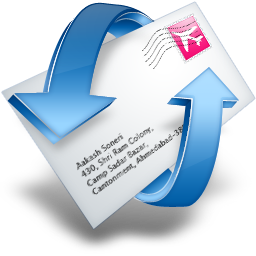
How to extract Email Addresses from a Local Folder