|
In this article I will tell you about some web services that let you extract (collect) email addresses in the online mode. I recommend using ExtraSpy Email Grabber for collecting email addresses from any sources (including websites)
1. Email Grabber (http://emailx.discoveryvip.com/)
2. Email Extract (http://email-extract.com/) It’s a good enough online service for extracting emails, which can use almost any text as a data source. This web service can automatically detect separators and identify email addresses. Extracted emails can be exported to a comma-separated text file. 3. Email Filter (http://e-mailfilter.com/) You can use this website not only for extracting email addresses in the online mode, but also for their primary processing. For example, you can filter addresses by keyword or sort them alphabetically. 4. Mozenda (http://mozenda.com/) It’s a powerful SaaS (“software as a service”) site for collecting any data, such as email addresses, website names, people’s names, phone numbers, and so on. You can export data in almost any format. The minimum monthly fee is $99. Free PHP script to extract email addresses is available to download. See also: what is email?
|
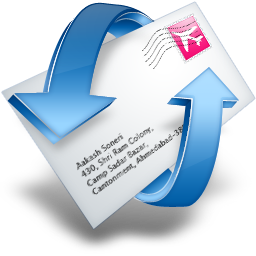
Online Email Grabbers - Top 4 of the Most Popular Services