|
New Task window can be called from toolbar or main menu. On creation of
a new task, task list on the right is cleared. To begin a search on a
web-site you need to specify the initial document, scan range limit,
and, if necessary, IP address and port number of proxy server. New task creation To create a new task you need to specify initial document. It may be either web-page URL or local file name. You can choose local file by clicking the "File..." button. When specifying a web-page URL, it is necessary to use a protocol prefix ( http://), otherwise task can fail and an "Unknown protocol" error can occur. No limitations Do not limit scanning range. Not further than X links from initial document Depth 1 means that initial document and those it links to will be processed. Maximal depth value is unlimited. Only given site Search is performed only inside the given site. Proxy server Some connection types require use of proxy. To find out whether proxy
is needed or not for connection, you need to select Scan / Internet
Settings, go to Connection tab, press Parameters button and in Proxy
section look up an address and port number of proxy server (e.g.
213.85.31.231 and 8080). In future releases of the program an automatic
detection of proxy server is planned.
|
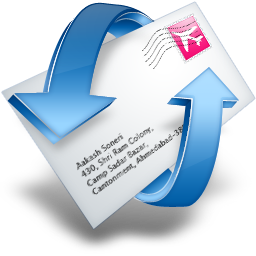
How to Extract Email Addresses from a Website/Webpage with Email Grabber Plus