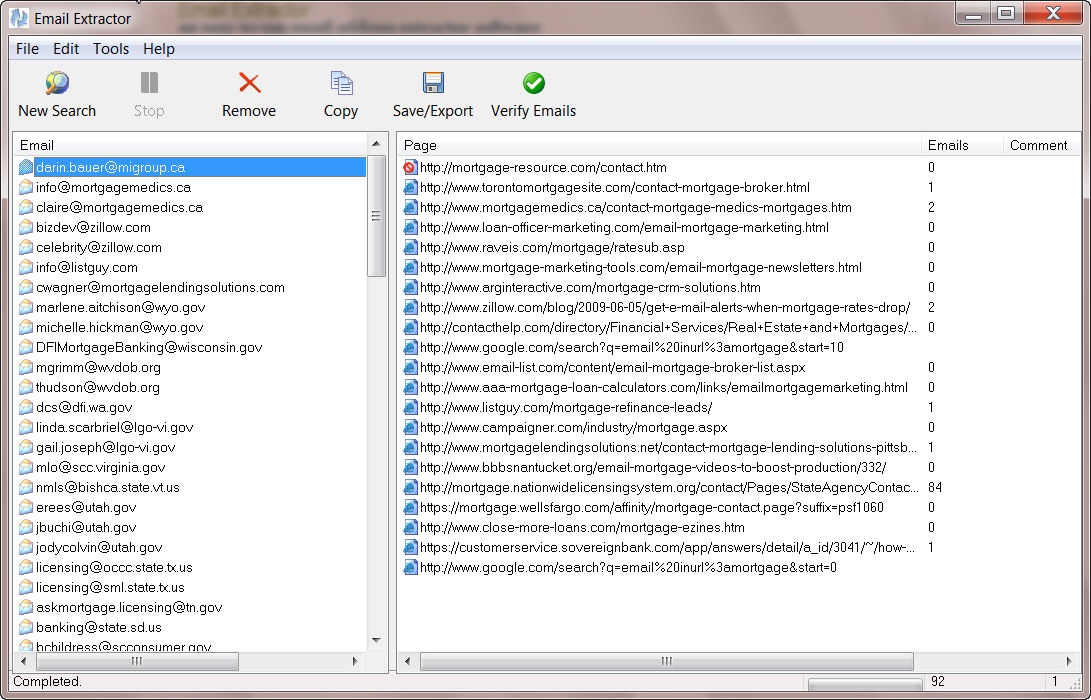|
Main window Main window is divided into two lists: address list and task list. Program is managed thru menu and toolbar above them, and information about job status is displayed in status bar underneath the lists.
Address list (on the left) Address list contains found e-mail addresses in Address column and web-adresses, where those e-mails were found, in Source column. With left mouse button, double-click on a list item you can send an e-mail thru your e-mail client. Task list (on the right) Task list consists of four columns. Page: web-page URL or file location, Emails: number of e-mails found on this page, Links: number of links found on this page, and, if task was unable to complete, there will be an error description in the Comment column. With left mouse button, double-click on a list item to open web-page or file in your web-browser. Menu The program is fully managed thru this menu. The Program Setup window can be called from Scan/Program settings menu item. For your convenience, it is also possible to call Scan/Internet settings window. New scan process, saving its results and loading a project can be called from File menu. Job results can be saved as a mailing list (.TXT file) or exported to Microsoft Excel (.XLS file) - indeed, to do that you need MS Excel installed on your computer. On save or export of results the program will create a so-called file header. This function can be turned off in the Program settings window. Toolbar Some menu items are duplicated in toolbar:
Status bar The status bar is divided into five fields.
|
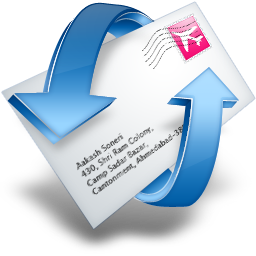
How to Extract Email Addresses with Email Grabber Plus - Basic Information