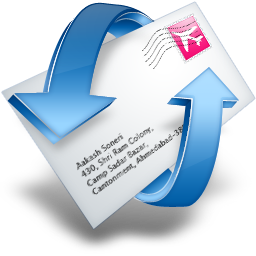- Export of found e-mail addresses to Microsoft Excel format can
be done from File/Export/Microsoft Excel menu item, or by pressing
Ctrl+E combination or button "Export to MS Excel" in the toolbar.
For this function to work, you need Microsoft Excel to be installed
on your computer.
- Saving results to a text file (.TXT) can be done from
File/Export/Text File menu item. After selecting this item, you will
have the opportunity to specify the file name in standard Windows
dialog window and then press "Save".
After saving e-mail addresses found in the Email Grabber, you can
use them in different programs. If you will need to make a distribution
among those addresses, we recommend to use a program called Mail Them
Pro.
|