Installation of the Email Grabber:Email Grabber is distributed as an .EXE-file. To install EE, launch "EmailExtractorSetup.exe" then follow the Installation Wizard instructions. After successful install you can use the Email Grabber. To do so, click on Start menu and choose the Email Grabber icon, or launch it from Quick Launch panel.Removal of the program:To remove the Email
Extractor from your system:
|
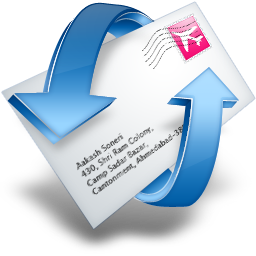
How to Uninstall Email Grabber Plus