|
SMTP, or Simple Mail Transfer Protocol, is used for sending email messages. An SMTP error usually indicates a failure to deliver them. You need to know what caused the problem. All SMTP codes consist of three digits, such as 550, 221, 354, and so on.
Some SMTP codes do not indicate an error but only provide information about the sending status. To understand what a particular error code means, you should know that each digit has a special meaning.
The first digit tells you whether your command was duly received and processed. This digit may have five different meanings:
If you see a code beginning with 4 or 5, it means that your message cannot be sent until you fix the problem.
The second digit can mean:
The last digit indicates the state of transmission.
Here are the most important SMTP error codes:
421 Service not available: Transmission channel is closed. 450 Requested action not taken: Email box is not accessible. 451 Requested action aborted: A processing error has occurred. 452 Requested actions not taken: Insufficient system resources. 500 Syntax error: Command not recognized. 501 Syntax error in parameters or arguments. 502 Command not implemented. 503 Bad sequence of commands. 504 Command parameter not implemented. 550 Requested actions not taken: Email box is unavailable. 551 User not local; please try again. 552 Requested mail actions aborted: Exceeded storage allocation. 553 Requested action not taken: Mailbox name invalid. 554 Transaction failed.
Here are some other codes that tell you what is happening to your messages:
211 System Status message or System Help Reply. 214 Help Reply message. 220 <Server Name> service is running. 221 The domain service is closing the transmission channel. 250 Requested mail action completed OK. 251 User not local, will forward. 354 Start mail input. End with <CRLF>.<CRLF>
|
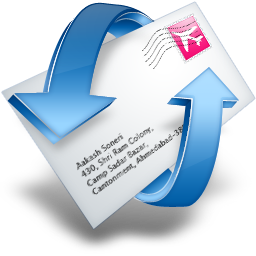
SMTP Reply Error Codes: Simple Mail Transfer Protocol Server Status Codes